Challenge 1: Define the experiment.
First we define how the experiment works. Here, we will simulate a two-armed bandit experiment. In the two-armed bandit task participants repeatedly choose between two stimuli. Each stimulus has a certain reward probability. Participants complete several trials and their goal is to maximize rewards.
Step 1: Define the number of trials and reward probabilities.
First, we have to decide on the number of trials and the reward probabilities for each stimulus. Store the number of trials in a variable T and store the reward probabilities (one for each of the two stimuli) in variable mu.
Enter your code here:
Check the solution below:
T = 100
mu = [.2, .8]
Step 2: Write the reward function.
The reward function allocates reward stochastically based on reward probabilities. This function uses an action and the reward probabilities as inputs and returns either a reward of 1 or no reward (0).
It achieves this by generating a random number from a uniform distribution ranging from 0 and 1 (in Python you can do this using np.random.random()).
Next, it compares the reward probability associated with the chosen action mu[action] to that number. If it is lower or equal <= to the reward probability it returns 1 (reward) otherwise it returns 0 (no reward).
Note, in python you implement functions by writing:```def allocate_reward(action, mu): # choice and mu are your inputs ... return reward # reward is your return value
You implement if statements, by writing:```if ...: ... else: ...
Enter your code here:
Check the solution below:
def allocate_reward(action, mu):
if np.random.random() < mu[action]:
return 1
else:
return 0
np.array([...,...]). The initial values should not matter much, but Collins et al. set them to .5.Enter your code here:
Check the solution below:
Q = np.array([0.5, 0.5])
Step 2: Implement the softmax function.
The softmax function determines choice probabilities based on Q-values using the following formula:
$p_a = \dfrac{exp(Q_{at}*beta)} {\Sigma{exp(Q_{at}*beta)}}$
As you can see, this function also introduces our first participant parameter the inverse temperature (beta). The larger beta the more deterministic (less random) a person's choices are.
Bonus Question:What else does this function do, next to introducing beta?
Bonus Question:Why does beta need to be positive?
Enter your code here:
Check the solution below:
beta = 4
Enter your code here:
Check the solution below:
def softmax(Q, beta):
p = np.exp(Q*beta) / sum(np.exp(Q*beta))
return p
Step 3: Write a decision function.
This function uses choice probabilities as an input and returns a concrete choice as an output. It achieves this by first generating a random number from a uniform distribution ranging from 0 and 1 (in Python you can do this using np.random.random()).
Next, it compares the first choice probability to this number. If it is lower or equal to the choice probability the chosen action is 0, else the chosen action is 1.
choose(). You will need an if statement. Remember, in Python, you define this as:if ...:
...
else:
...
Enter your code here:
Check the solution below:
def choose(p):
random_number = np.random.random()
if random_number <= p[0]:
return 0
else:
return 1
Enter your code here:
Check the solution below:
alpha = .2
Enter your code here:
Check the solution below:
def update_q(Q, action, reward, alpha):
delta = reward - Q[action] # prediction error
Q[action] = Q[action] + alpha * delta
return Q, delta
Step 5: Putting it all together
Congratulations, you created all the components of your simulation function. Now let's put them all together and simulate some data. The simulation function (call it simulate_M3RescorlaWagner_v1) takes the experiment parameters, mu and T, as well as the participant parameters alpha and beta as inputs.
for t in range(T):
...
As outputs it returns the lists (i.e., vectors) actions, rewards, Qs, and deltas for each trial.
actions = [] and add data to a vector like this: actions.append(action).Qs.append(Q.copy())Enter your code here:
Check the solution below:
def simulate_M3RescorlaWagner_v1(T, mu, alpha, beta):
Qs = []
deltas = []
actions = []
rewards = []
Q = np.array([.5, .5])
for t in range(T):
Qs.append(Q.copy())
p = softmax(Q, beta)
action = choose(p)
reward = allocate_reward(action, mu)
Q, delta = update_q(Q, action, reward, alpha)
rewards.append(reward)
actions.append(action)
deltas.append(delta)
return actions, rewards, Qs, deltas
Challenge 3: Explore the parameters
We already wrote you a little function that simply uses your simulate_M3RescorlaWagner_v1 function to simulate an experiment based on your parameters and plots its outputs in a figure. Below, we will go through some parameter combinations and explore their effects.
%matplotlib inline
%config InlineBackend.figure_format = 'retina'
Here are some example parameter values:
T = 100 # number of trials
mu = [.2,.8] # reward probabilities
alpha = .2 # learning rate
beta = 4 # inverse temperature
plot_rescorla_game(T, mu, alpha, beta)
Reducing the learning rate (participant does not manage to learn probabilities)
T = 100 # number of trials
mu = [.2,.8] # reward probabilities
alpha = .01 # learning rate
beta = 4 # inverse temperature
plot_rescorla_game(T, mu, alpha, beta)
Let's give them more trials
T = 1000 # number of trials
mu = [.2,.8] # reward probabilities
alpha = .01 # learning rate
beta = 4 # inverse temperature
plot_rescorla_game(T, mu, alpha, beta)
An extreme beta value makes participants stop exploring.
T = 1000 # number of trials
mu = [.2,.8] # reward probabilities
alpha = .1 # learning rate
beta = 1000 # inverse temperature
plot_rescorla_game(T, mu, alpha, beta)
If beta is very low, participants still learn, but they don't use that knowledge (something that we cannot see in this plot yet).
T = 1000 # number of trials
mu = [.2,.8] # reward probabilities
alpha = .1 # learning rate
beta = .0000000001 # inverse temperature
plot_rescorla_game(T, mu, alpha, beta)
Step 1: Write a new update function
The formula of the update function looks like this:
$CK_{a,t+1} = CK_{a,t} + \alpha * 1$
Before the choice kernel is updated, both choice kernels decay with the inverse of the learning rate:
$CK_{t+1} = CK_{t} * (1 - \alpha) $
Call this function update_choice_kernels, with the inputs choice_kernel, action, and alpha.
Enter your code here:
Check the solution below:
def update_choice_kernels(choice_kernel, action, alpha):
choice_kernel = (1 - alpha) * choice_kernel
choice_kernel[action] = choice_kernel[action] + alpha * 1
return choice_kernel
Step 2: Putting it all together.
Now make a simulate_M4ChoiceKernel_v1 function similar to the rescorla wagner function but with our new update function and choice kernels instead of Qs.
Enter your code here:
Check the solution below:
Note that choice_kernel decays with the inverted alpha in each trial
choice_kernel = (1 - alpha_c) * choice_kernel
T = 100 # number of trials
mu = [.2,.8] # reward probabilities
alpha = .2 # learning rate
beta = 4 # inverse temperature
actions = plot_choice_kernel_game(T, mu, alpha, beta)
T = 100 # number of trials
mu = [.2,.8] # reward probabilities
alpha = .2 # learning rate
beta = .004 # inverse temperature
actions = plot_choice_kernel_game(T, mu, alpha, beta)
T = 500 # number of trials
mu = [.2,.8] # reward probabilities
alpha = .2 # learning rate
beta = 4 # inverse temperature
actions = plot_choice_kernel_game(T, mu, alpha, beta)
With a reasonably high beta one of the options should always move towards 1.
You can use
df.action.shift(1)to create variables that represent the value of the last row.
def analysis_WSLS_v1(df):
# Shifting data back by one
df['last_action'] = df.action.shift(1)
df['last_reward'] = df.reward.shift(1)
# Deciding whether trial is stay trial
df['stay'] = (df.action == df.last_action).astype(int)
# Calculating mean stay by case and outputing as series
output = df.groupby(['last_reward']).stay.mean()
loseStay = output.loc[0]
winStay = output.loc[1]
s = pd.Series([loseStay, winStay])
return s
Step 2
Simulate data for 110 participants using the Rescorla-Wagner model and store their proportion of stay trials depending on the last trial's reward in a dataframe. Finally, you calculate the mean proportion of stay trials (for wins and losses) over all participants (call the variable rw), which we will use in the plot.
For this, we will use the same experiment and participant parameters as Collins, below:
T = 100
mu = [.2,.8]
alpha = .1
beta = 5
participants = 110
df = pd.DataFrame({’action’:actions, ’reward’:rewards}).Enter your code here:
Check the solution below:
data = []
for i in range(participants):
actions, rewards, Cks, _ = simulate_M3RescorlaWagner_v1(T, mu, alpha, beta)
df = pd.DataFrame({'action':actions, 'reward':rewards})
data.append(analysis_WSLS_v1(df))
df = pd.DataFrame(data)
df.columns = ['loseStay','winStay']
rw = df.mean()
rw.plot()
sns.despine()
To see if this worked, let's plot the result.
Enter your code here:
Check the solution below:
beta = 3 # inverse temperature
data = []
for i in range(participants):
actions, rewards, Cks = simulate_M4ChoiceKernel_v1(T, mu, alpha, beta)
df = pd.DataFrame({'action':actions, 'reward':rewards})
data.append(analysis_WSLS_v1(df))
df = pd.DataFrame(data)
df.columns = ['loseStay','winStay']
ck = df.mean()
ax = rw.plot()
ax = ck.plot(ax = ax)
sns.despine()
Challenge 7: Reproducing Panel B
To create Panel B, we simulate the proportion of correct choices (y-axis) split by different values of alpha (x-axis) and beta (colors), split by early (first ten) and late (last ten) trials (subpanels). These are the alphas and betas that Collins uses for this plot:
alphas = list(np.arange(.02, 1.02, .02))
betas = [1,2,5,10,20]
Step 1
Write a nested loop that loops through 200 simulations, all alphas, and all betas. In each iteration it simulates data using the Rescorla-Wagner model and outputs the proportion of correct choices (a choice is correct when the stimulus that is more likely to return a reward is picked) in the first and last ten trials.
data list and in each iteration make a session dictionary which you append to the data list.np.argmax(mu).Enter your code here:
Check the solution below:
%%time
data = []
for i in range(200):
for alpha in alphas:
for beta in betas:
a, r, _, _ = simulate_M3RescorlaWagner_v1(T, mu, alpha, beta)
session_dict = {}
session_dict['alpha'] = alpha
session_dict['beta'] = beta
imax = np.argmax(mu) # Mu max index
a = pd.Series(a)
session_dict['correct_early'] = (a.iloc[:10] == imax).mean()
session_dict['correct_late'] = (a.iloc[-10:] == imax).mean()
data.append(session_dict)
df = pd.DataFrame(data)
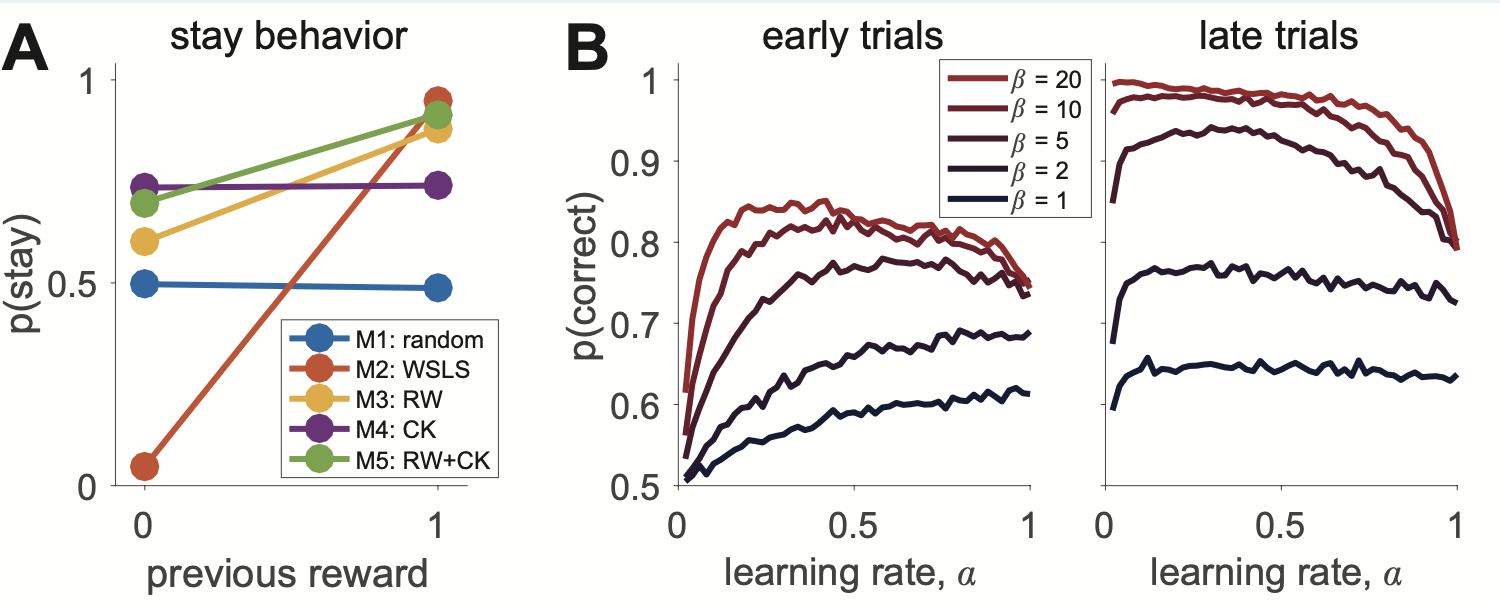
fig, axs = plt.subplots(1,2, figsize = (14,7)) to make a figure with several plots in it; you can use sns.lineplot to make nice lineplots; this also lets you chose the color palette (we already chose sns.color_palette("rocket_r")[:5]).Enter your code here:
Check the solution below:
palette = sns.color_palette("rocket_r")[:5]
fig, axs = plt.subplots(1,2, figsize = (14,7))
sns.lineplot(x = 'alpha', y = 'correct_early', hue = 'beta', ci = None, data = df, ax = axs[0], legend = True, palette = palette)
#
sns.lineplot(x = 'alpha', y = 'correct_late', hue = 'beta', ci = None, data = df, ax = axs[1], palette = palette, legend = False)
axs[0].legend(loc='upper right', bbox_to_anchor=(1.1, 1))
axs[0].set_title("early trials")
axs[1].set_title("late trials")
sns.despine()
Enter your code here:
Check the solution below: